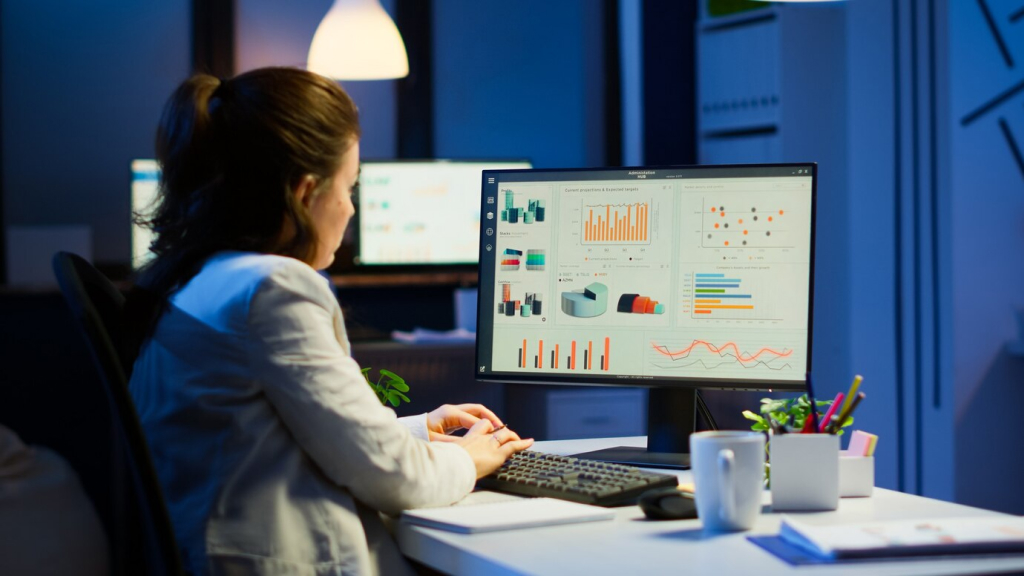Learn AWS Cloud Administration from Industry Experts
Gain practical knowledge, troubleshoot issues, and become proficient in AWS management.

Orientation Date: July 20th, 2024
Starts from: July 27th, 2024
Duration: 45 Hours
Days: Sat & Sun
Timings: 10:00 AM to 12:30 PM CST
Course Overview
The AWS Cloud Administrator course provides a comprehensive overview of Amazon Web Services, equipping participants with the skills and knowledge necessary to efficiently manage and administer cloud-based infrastructures. Covering key topics such as AWS architecture, security, deployment, and optimization, this course delves into the intricacies of cloud computing. Participants will gain hands-on experience in configuring and managing AWS services, understanding best practices for resource optimization, and mastering the tools essential for effective cloud administration. Whether you’re a beginner or an IT professional looking to enhance your cloud expertise, this course offers a strategic pathway to becoming a proficient AWS Cloud Administrator.
Highlights Of AWS Cloud Administration Online Training

Live Interactive Sessions
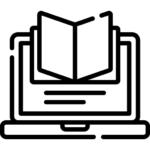
Job Course Content Developed By Industry Experts
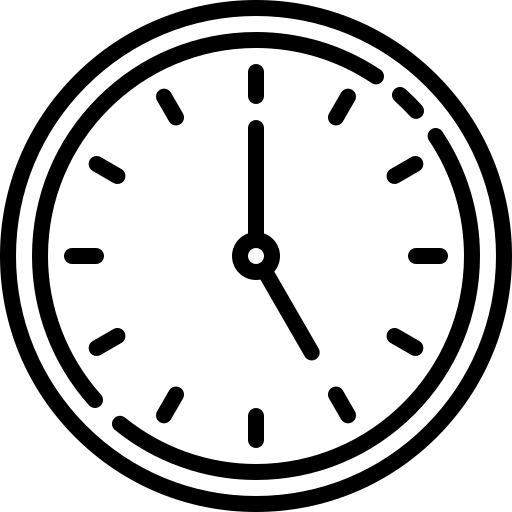
45 Hrs Instructor Led Training Sessions
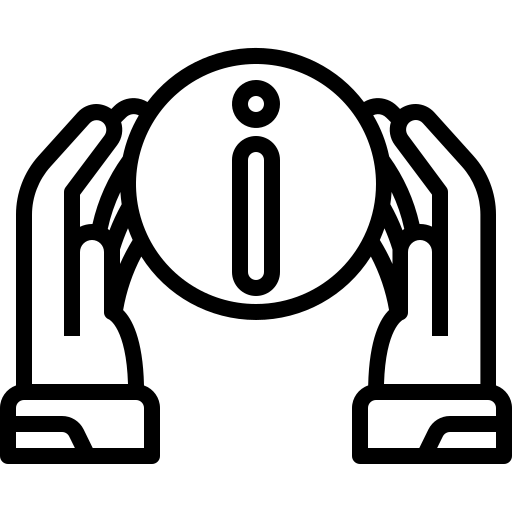
80 Guided Hands On Exercise
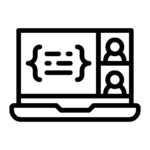
On Demand Learning Sessions
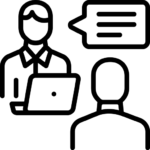
2 Mockup Interviews By Industry Experts
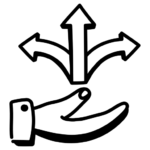
Comprehensive Job Support
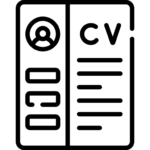
Resume Preparation By Industry Experts
Why Choose Us?
Who Should Attend This Training?
- Open to all professionals aspiring for a AWS career.
- Especially beneficial for Administrators and IT professionals.
- Suitable for those seeking Amazon AWS certifications.
- Ideal for enhancing AWS expertise and job prospects.
What You Will Learn?
- Cloud Computing Concepts
- AWS Admin Related concepts
- Real-Time Assignments on AWS Admin
- AWS Best Practices
What You Will Get From That?
- Confident Enough to Attend the Interviews and take up the Projects
- Able to crack AWS Sysops Administrator - Associate
- Skills to Integrate, build AI-powered applications.
- A Short history
- Client Server Computing Concepts
- Challenges with Distributed Computing
- Introduction to Cloud Computing
- Why Cloud Computing?
- Benefits of Cloud Computing
- Private Cloud
- Public Cloud
- Hybrid Cloud
- Software as a Service (SaaS)
- Platform as a Service(PaaS)
- Infrastructure as a Service (IaaS)
- Linux basic Commands
- Linux basic Administration
- Amazon Elastic Compute Cloud(EC2)
- Amazon Simple Storage Service (S3)
- Elastic Block Storage (EBS)
- Elastic Load Balancing (ELB)
- Amazon Relational Database Service (RDS)
- Amazon DynamoDB
- Auto Scaling
- Amazon ElastiCache
- Identity and Access Management (IAM)
- Virtual Private Cloud (VPC)
- Cloud Formation
- Simple Email Services (SES)
- Simple Queue Services (SQS)
- Simple Notification Services (SNS)
- Server less computing (Lambda)
- Import/Export (Snowball)
- Code Commit
- Cloud Trail
- Elastic Beanstack
- Cloud Front
- Route-53
- Glacier
- Key Management Service (KMS)
- Regions and Availability Zones – Choose the right Region
- Amazon Machine Images (AMI)
- Working with AMIs
- Choosing the right AMI
- Deciding what goes into an AMI
- Finding the right AMI
- Pricing model in EC2 instances
- On-demand, Reserved, Scheduled, Spot instances, Dedicated Hosts
- EC2 Reserved Instance Marketplace
- Importing and Exporting Instances
- Building an EC2 Windows instance & Linux Instance
- Boot strapping with user-da
- Setting up security
- Security with Key Pairs
- Working with the Security Group
- Different IPs assigned to an EC2 instance
- Assigning Elastic IPs
- Login/Access to the instance
- Creating your own custom AMI, Registering & Granting access to the AMI
- Placement groups
- EC2 instance protection
- Instance Roles
- Importing and Exporting Instances
- Elastic Network Interfaces(ENIs)
- Resources and Tags
- Accessing Meta-Data & use cases.
- EBS Volume Types
- EBS Encryption
- EBS Performance
- Instance Store volumes
- Instance Stores Available on Instance Types
- Instance Store Usage Scenarios
- Adding Instance Store Volumes to an AMI
- Optimizing Disk Performance
- Creating and deleting volumes
- Attaching and detaching volumes
- Mounting and Unmounting the attached volume
- Increasing the volume size
- Creating snapshots
- Creating Volumes & AMIs from Snapshots.
- Cross-Region snapshot copy & use cases.
- What Is Elastic Load Balancing
- How Elastic Load Balancing Works
- Classic & App ELB types.
- Creating load balancer
- Internal & External Load balancers
- Load balancing protocols
- Listener Configurations
- SSL Negotiation Configurations
- Attach & Detach Subnets
- Security groups for the load balancer
- Configure health check for the load balancer
- Adding multiple instance to the load balancer
- Custom Domain Names
- Cross-Zone Load Balancing
- DNS Failover
- Sticky Sessions
- Monitoring and Logging
- DNS Failover
- Sticky Sessions
- Monitoring and Logging
- Cross-zone load balancing
- Connection Draining
- ELB traffic logging
- What is auto scaling
- Auto scaling components
- Benefits of auto scaling
- Creating launch configuration, and its prerequisi
- Creating Auto Scaling Groups (ASG)
- Attach & Detach EC2 Instances in ASG
- Configuration of auto scaling policies based on the Load on EC2 instances.
- Using Auto scaling with Elastic Load balancer (ELB).
- Temporarily Removing Instances
- Suspend and Resume Process
- Shut Down Your Auto Scaling Process
- Monitoring Your Auto Scaling Instances
- Health Checks
- Getting Notifications When Your Auto Scaling Group Changes
- Creating and deleting buckets
- Adding objects to buckets
- Getting objects
- Deleting objects
- Notifications
- Uses of S3 storage
- Working with Permissions of S3, Access Control, Bucket policy
- S3 Data encryption types
- Enable Versioning, Logging for S3 objects
- Lifecycle rules in s3
- Accessing S3 storage with Tools
- Hosting a Static Website
- Cross-Origin Resource Sharing
- Cross-region replication
- Audit Logging with AWS CloudTrail
- Creation of user accounts
- Setting up multi factor Authentication (MFA)
- Roles in IAM
- Groups in IAM
- Delegation of permissions for users
- Creation of custom policies for delegation
- Using Identity Providers
- Cross-Account Access
- Account settings
- Credential Report
- Encryption – Key Management Service (KMS)
- Creating Vaults
- Working with Archives
- Accessing the Glacier vault using tools
- Using Glacier for backups
- Job Operations
- Data Retrieval Policy Operations
- Different types of networks that can be setup in AWS
- Creating a custom VPC
- NACLs & Security Groups
- Creation of Internet Gateway(IGW)
- Connecting to instances in the gateway
- Subnets, Route Tables & Association
- NAT Instances & NAT-Gateways
- DHCP Options Sets & DNS
- VPC Peering
- VPN overview & components
- Configuring Amazon Route 53 as Your DNS Service
- Registering a Domain Name and Configuring Amazon Route 53 as the DNS Service
- Migrating DNS Service for an Existing Domain to Amazon Route 53
- Creating a Subdomain That Uses Amazon Route 53 without Migrating the Parent Domain
- Working with Public Hosted Zones
- Working with Private Hosted Zones
- Working with Resource Record Sets
- Health Checks and DNS Failover
- Creating, Updating, and Deleting Health Checks
- Transferring a Domain from a Different AWS Account or Registrar
- Using IAM to Control Access to Amazon Route 53 Resources
- Debugging cloud related issues
- Monitoring the AWS Service Health Dashboard
- Monitoring with Cloud watch
- Getting statistics for a specific EC2 instance
- Getting aggregated statistics
- Metrics for other AWS Services and related namespaces
- Setting up notifications
- Creation of a topic
- Subscribing to topic via Email
- Setting notification for EC2 instance changes
- Creation of a queue
- Sending messages to the queue
- Sending SNS to SQS
- Retrieving messages from SQS
- Setting up email domain
- Limits of SES
- Test Email setup
- Creation of Web-App using Elastic Beanstalk
- Building a sample application using Beanstalk
- Modifying the properties of the deploymen
- DB Instances
- Selecting the DB-Engine
- Configuring the Database Server
- Creating your Database
- Setting up automatic backups, snapshots & restores
- Authorizing access to the DB with RDS Security Groups
- DB Instance Replication
- Security: Using IAM to Manage Access to Amazon RDS Resources
- RDS Limits
- Managing MySql Database server
- DB Instance Life Cycle: Renaming a DB Instance
- Deleting or Rebooting a DB Instance
- Working with Storage Types
- Upgrading a DB Instance
- Working with Option Groups & DB Parameter Groups
- Working with Reserved DB Instances
- Monitoring
- Database Log Files
- How CloudFront Delivers Content
- Working with Distributions
- Working with Web Distributions
- Working with Objects
- Request and Response Behaviour
- Serving Private Content through CloudFront
- Using an HTTPS Connection to Access Your Objects
- Using IAM to Control Access to CloudFront Resources
- Monitoring CloudFront Activity Using CloudWatch
- ElastiCache Terminology and Concepts
- Backup and Restore
- Clusters Explanation ( Memcached and Redis )
- CloudWatch Metrics with ElastiCache
- Managing ElastiCache
- Managing Replication Groups
- DNS Names and Underlying IP
- Building AWS infrastructure as a code
- Utilization of Sample templates
- Introduction to JSON
- Cloud Architecture Best Practices
- Cost Optimization
- Security Considerations
- Cost Calculation
- AWS CLI & use case to check instance, ELB, EBS states
- Building a simple web application in the AWS cloud
- Certification Track & guidance
Our Aws Cloud Administrator Trainer Profile

Imad Faruqi
Imad Faruqi is a seasoned Software Enthusiast and Technocrat, driven by an unwavering passion for technology and innovation. With over a decade of hands-on experience in the dynamic field of Amazon Web Services, he stands as a formidable force in the industry.
Throughout his remarkable journey, Imad has showcased his expertise by actively engaging with a diverse range of AWS modules. His proficiency extends across critical areas such as IT Service Management (ITSM), Integration, Customer Service Management (CSM), Configuration Management Database (CMDB), Portal development, Human Resources Service Delivery (HRSD), Performance Analytics, Governance, Risk, and Compliance (GRC), Security Operations (SECOPS).
Imad ’s commitment to excellence is underscored by his numerous certifications across various AWS modules. These certifications not only reflect his depth of knowledge but also signify his unwavering dedication to staying at the forefront of industry trends and best practices.
Beyond his individual accomplishments, Imad has become an esteemed member of the AWS Community, recognized for his invaluable contributions and insights. His wealth of experience and insights have positioned him as a sought-after mentor and advisor within the AWS ecosystem.
One of Imad’s most noteworthy achievements is his role as an educator and mentor. Over the past decade, he has leveraged his extensive expertise to train and mentor over 100 aspiring professionals and seasoned experts alike in the contemporary tech industry. Through his guidance, Imad has empowered these individuals to navigate the complexities of AWS successfully, fostering a new generation of skilled and capable professionals.
Course Prices
- Comprehensive Customized Curriculum
- Hands-On Labs and Projects
- Industry-Expert Instructors
- Access to Training Material
- 100% Money Back Guaranteed
- Best Price Guaranteed in the Training Industry
Upcoming Batches
| Sat |
|---|
| 08 |
$1999$999
| Sat |
|---|
| 27 |
$1999$999
Bootcamp
- Coming Soon
Corporate Training
- Comprehensive Customized Curriculum
- Hands-On Labs and Projects
- Industry-Expert Instructors
- Access to Training Material
- 100% Money Back Guaranteed
- Best Price Guaranteed in the Training Industry
Enroll Now
Frequently Asked Questions
We ensure that you never miss a class. In case you do, you have two options:
-Access the recorded sessions provided to you regularly.
-Attend the live session of the same topic in another batch.
There's no need for concern. Upon joining any course with us, you'll receive ongoing support from our dedicated team, which is available round-the-clock to assist you.
Instructor led online interactive sessions
Our course fee is already discounted price
Upon enrolling with us, you will receive access to the course materials.
Online instructor led & Bootcamp
Yes, you are eligible for this option. To participate, simply make the additional payment and join the live sessions.
No refund once attended
Our core aim is to help the candidates with updated and latest courses. We offer the latest industry demanded courses to the individuals. Following are some of the trending courses.